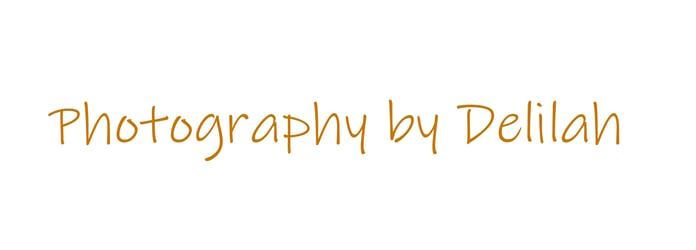Bright + Crisp Mobile Preset
$15.00 On sale

Ready to take your home photos to the next level?! You can now download this Bright + Crisp Mobile Preset to your phone!
These presets are best used for natural light, indoor photos.
Upon purchase within 24 hours you will be invited to my Private VIP Facebook Group, where you will receive more tips and tricks to use your new preset as well as how to capture memorable milestones!
***DUE TO THE NATURE OF THE PRODUCT, THIS PURCHASE IS NON-REFUNDABLE. There will be absolutely NO REFUNDS to those who purchase the wrong items if the file has already been downloaded. Please be careful and verify your choices before purchasing.***
How to Download Mobile Presets:
Download the free Lightroom Mobile App.
Download the included DNG file to your phone.
Click Add+ image from Camera Roll and open the DNG file.
Tap Tap three dots (...) upper right hand corner and click Create Preset.
Leave all boxes checked except Tools, Optics + Geometry and give your preset a name.
How to Use Your Preset:
Open an image that you would like to edit in Lightroom Mobile.
Find the Presets icon (located at the bottom of your edit screen).
Choose your new Preset and click the check mark.
*If your image is too bright find the Light icon (bottom of the screen) open and adjust the Exposure slider.